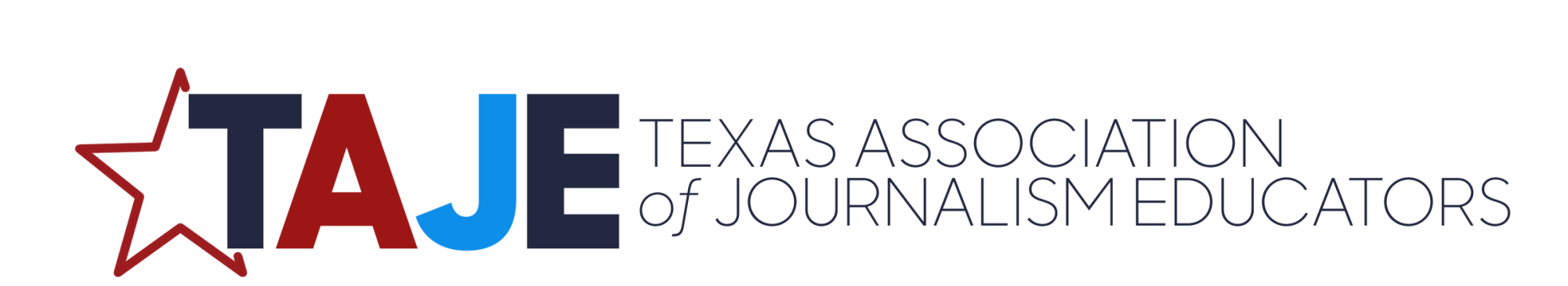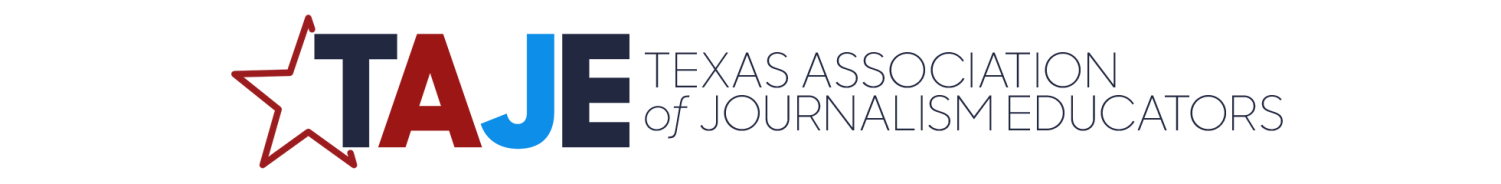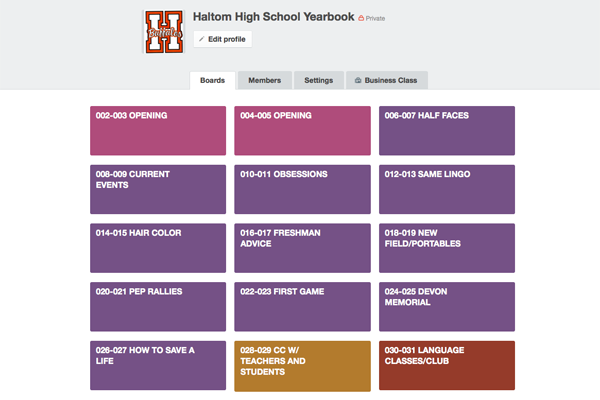Hello, Trello
Free, flexible and visual collaboration tool is perfect for publication staffs
When my yearbook staff switched from our yearbook publisher’s online program to InDesign a couple of years ago, there were a couple of setbacks. Students could no longer access the book from home, as work was stored on our school server. At the same time, it seemed we had a communication breakdown. No amount of forms, boards in the classroom or texts worked successfully for an extended period. We tried using the Microsoft 365 accounts our district provided last year, created color tags on server to represent stages of spread completion, but never seemed to know the details of each spread and staffer’s progress.
Then this summer the editors at William R. Boone High School in Orlando showed me how they used Trello to manage production and communication. While I was intimidated by their detailed system: the boards, the cards, the numerous lists, I thought my staff might be able to try Trello.
My biggest piece of advice is to allow your editorial team to develop the system they feel could work for them. Maybe your editors want a checklist for every single task; maybe a more general system is best.
I knew if our Trello board was set up just like another school or was something I created, it wouldn’t be successful. Instead, I showed my editors what Trello could do, some examples from other publication staffs to give them some options, made them administrators and then set them free to create the system that works for them. The result has been impressive. Staffers are communicating, being held accountable and effectively managing our publication independently.
ADVANTAGES
•Trello allows all members to know the status of a project or assignment and contribute in a user-friendly manner.
•It tracks progress in real-time.
•Students can get automatic updates from the Web, email or the free app.
•Trello can be used in conjunction with Drive, Dropbox, Box, OneDrive or by itself.
“Trello helps me keep track of the progress of each spread while also helping the staff keep in touch even when we aren’t at school,” editor-in-chief Danielle Robinson said. “It also allows for easy access to copy and photos because you can upload a document or photo anywhere. It helps us organize the staff assignments much more effectively.”
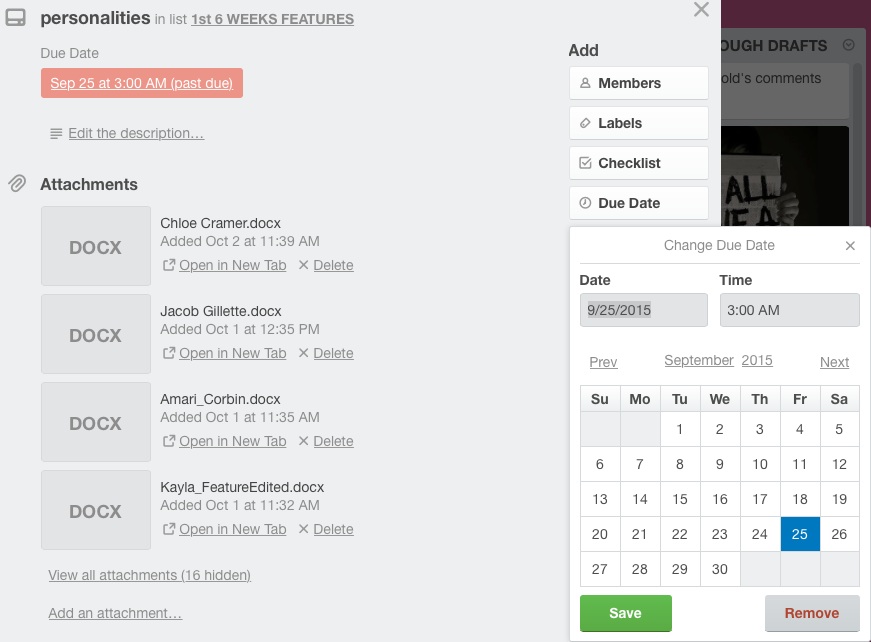
SET UP
Have all students sign up for an account.
Username should be something like Firstname_ LastnameHHS. This makes it easy to find students when setting up boards.
Start by creating a new team.
Within that team, you create boards.
If you advise multiple publications, I suggest setting up each publication as its own team. The dashboard can allow you as an administrator to jump between them.
ORGANIZATION
Boards can be for various assignments, projects or the pages of your ladder, for example. The background colors can be color-coded to reflect spreads in certain deadlines, as well. We also have a few specialty boards in addition to the ladder pages: one for features, index mod ideas, another called “staff stuff” with staff manuals and teaching tips. One of my editors even set up a board to organize fun activities for the staff.
All activity within the board is displayed in the menu sidebar on the right.
Within each board, you create cards and lists within cards. We have cards for brainstorming coverage, photos, copy, design and proofed. Our lists on each card are also short and simple.
Students can be assigned to boards, specific cards and lists.
You can also set due dates for each card.
“Trello is something that just connects with my inner-organization junky,” senior copy editor Hannah Gonzalez said. “I love how interactive and detailed it is, to the point that I know who put in one quote for a photo. It saves a lot of time, which now we are spending to make our book better.”
SAVE TIME
Boards, cards and lists may be duplicated!
Copy Entire Boards:
Click on More in the Menu on the right.
Select Copy Board.
Customize.
Copy Cards
Click on a card to open it.
Click Copy in Actions menu.
Another menu pops up to customize.
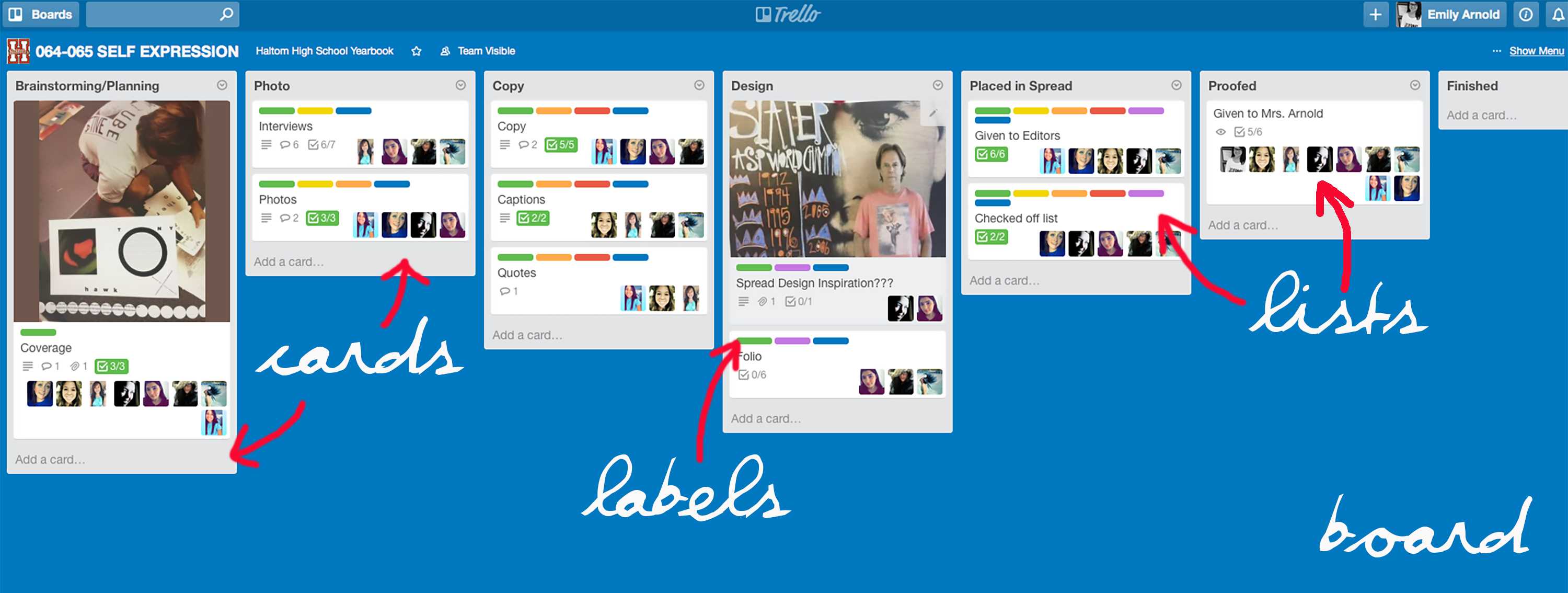
LABELS & LISTS
Users can add labels, make checklists, upload attachments and more.
Checklists allow users to see progress.
Color-coded labels can track progress of checklists on cards quickly.
These can be customized.
“I like that you can check things off,” junior staffer Paola Barajas said. “I am a list person, and sometimes I can’t keep up. If I can see a visual list of what I’ve done, I can move on and know I am making progress.”
COMMUNICATION
This is not a social media site (as similar as some of it appears).
Students and teachers can communicate without sharing phone numbers, and you can make boards private.
Within each card, users can add comments and communicate with one another by tagging them with @StudentName.
“Trello is kind of like our own social media because it is so easy to use to talk to one another,” senior staffer Sam Ledesma said. “Once we finish something, we can just mention or tag the person and they immediately know.”
COMPLETION
As the students make progress/complete a step, the card can be dragged to the next card until all cards are complete.
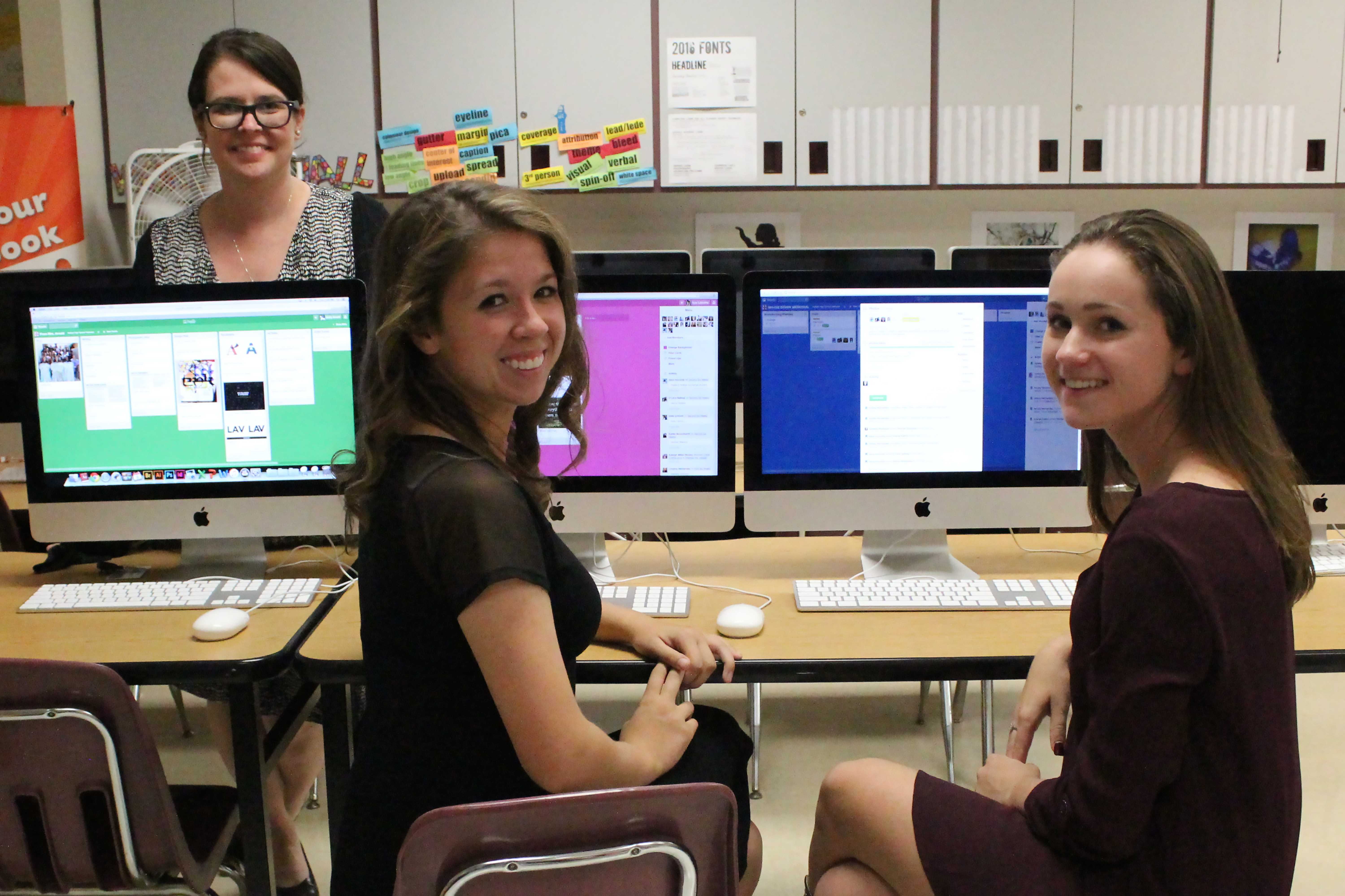
ACCOUNTABILITY AND ASSESSMENT
Grading a publication class has been one of my greatest challenges. While staff-management, workflow management and communication is great, one of the things I love about Trello is that it is so easy to assess my students. My staffers are all held accountable for every aspect of production. Before, I would waste time searching for paper forms staffers were to complete as tasks were accomplished or have to be at school with editors to open a spread to check to see if staffers assigned did their job. If photos or copy were missing, editors and I wasted time trying to figure out who was accountable.
Trello puts the work back on the students, and now I can check that progress anywhere.
If a staffer falls behind or doesn’t meet deadline on an assignment, everyone knows. This alone encourages productivity. In addition, I can use the search tool to search for a specific staffer and see their work. Finally, I love how I have documented communication to access my editors.
After our first attempt at Trello, my staff is finally taking ownership, communicating consistently and running the show effectively.