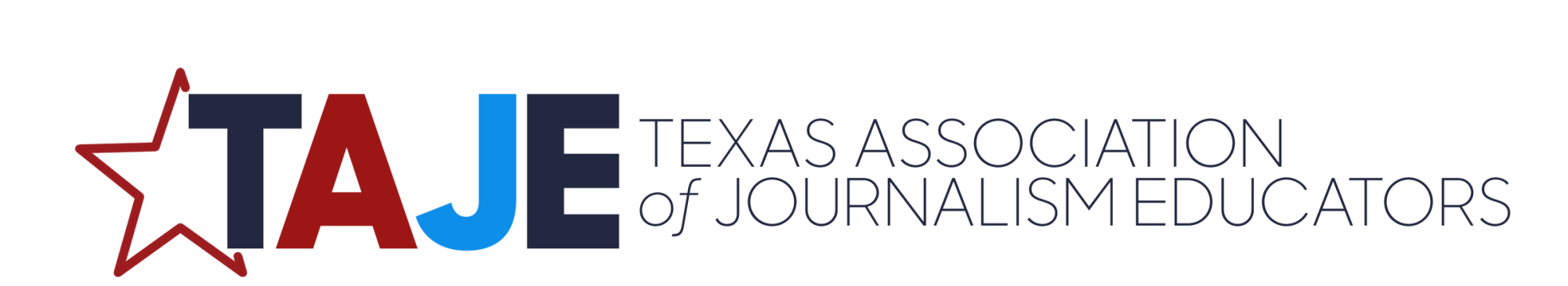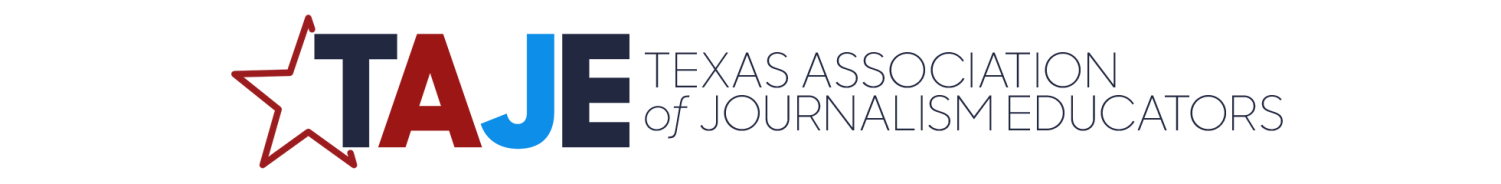Fall Fiesta Contest FAQs
Q: Which categories are new this year?
A: We’ve added an Infographic design contest this year that will be uploaded the night before the convention, just like yearbook design and marketing.
Q: Which categories have changes this year?
A: Digital Photo, which is the live photo contest, now says students may take photos on a digital camera or cell phone. (Cell phone has been eliminated as its own category.) In addition, Newspaper Feature Page Design is now Newspaper Design, and will be a live contest.
Q: Which categories allow multiple entries per school?
A: Pre-Convention Photo, Pre-Convention Video, Podcasting, Digital Reporting, Broadcast Package, Digital Photo, in-Depth Package and Team Scavenger Hunt all allow multiple entries per school; check each category for limits. All other categories have a limit of one student or team per school.
Q: Can students cross-enter categories?
A: Students in uploaded categories may enter a live one as well. The uploaded categories are: Beginning Yearbook Design, Advanced Yearbook Design, Marketing, Infographic, Pre-Convention Photo, Pre-Convention Video and Podcasting. Students are not able to enter more than one live event due to schedule conflicts.
Q: What if I need to make a substitution?
A: If you know prior to coming to the convention, email contests@taje.org. If you don’t know until the day of, you can make substitutions onsite at the registration desk.
Q: Why does TAJE use the ATPI website for photo contests?
A: For pre-convention contests, the ATPI system allows us to easily issue critiques and determine photos eligible to advance. The volume of entries in the on-site contest make email submission impossible to manage — we receive hundreds of photos for each prompt. Using the online system ensures all photos are properly received/credited to each competitor.
Q: How do I add students to the contests?
Q: How do students prepare images for photo contests?
A: The ATPI website has a step-by-step tutorial here. No need to specify beginning or advanced for our contests.
Q: I don’t have Adobe Bridge or Photoshop. How are my students supposed to enter the photo contests?
A: Adobe Bridge is now free to download — no Adobe subscription required. GIMP is a free alternative to Photoshop. Here’s a video tutorial on prepping contest images through GIMP.
Q: This metadata stuff is such a pain! Why do we have to do this for photo contests?
A: Metadata is what lets us identify the student, category and school. In addition, entering metadata isn’t solely a TAJE requirement — ATPI and JEA require it as well. (Also, it’s a great tool to use for managing your photo content at school — information in these fields are searchable!)
Q: Who do I contact if I have a suggestion for contests/complaint/high praise?
A: Email contests@taje.org.