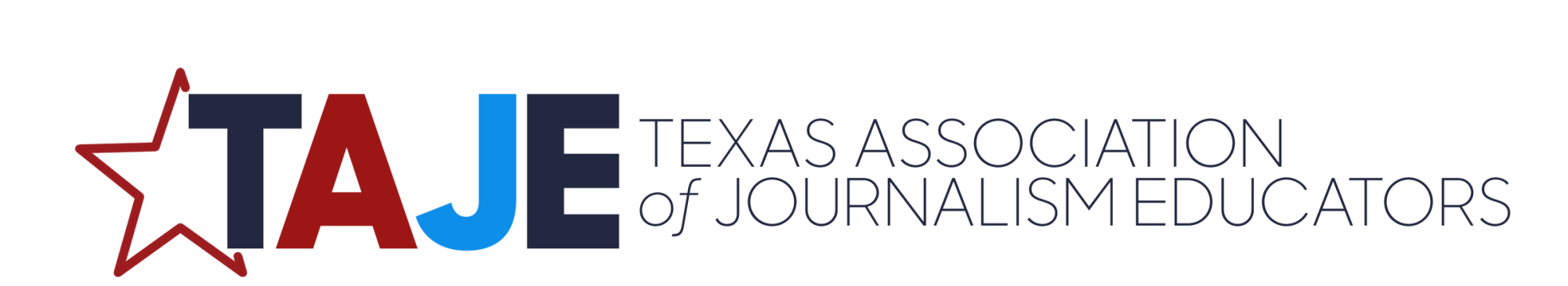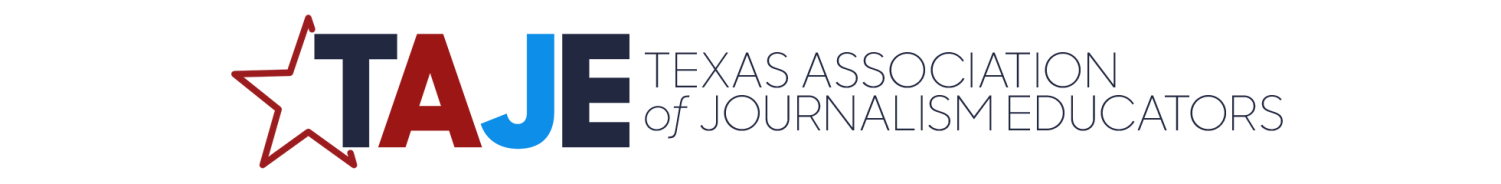Google Docs Scripts and Apps
If you are using Google Docs in your publications classroom, here are some great third party scripts which increase the functionality of forms and spreadsheets:
1 .If you have been wishing for a way to have form responses come to your email box rather than just being posted to a spread sheet, here is a script you can use:
First, open the responses spread sheet, and click on “tools.”
Click on “script manager.” Click on “new.” Choose “Blank Project” and delete whatever is there and copy and paste the following:
function sendFormByEmail(e)
{
// Remember to replace XYZ with your own email address
var email = “XYZ”;
// Optional but change the following variable
// to have a custom subject for Google Docs emails
var subject = “Google Docs Form Submitted”;
// The variable e holds all the form values in an array.
// Loop through the array and append values to the body.
var s = SpreadsheetApp.getActiveSheet();
var headers = s.getRange(1,1,1,s.getLastColumn()).getValues()[0];
var message = “”;
// Credit to Henrique Abreu for fixing the sort order
for(var i in headers)
message += headers[i] + ‘ = ‘+ e.namedValues[headers[i]].toString() + “nn”;
// This is the MailApp service of Google Apps Script
// that sends the email. You can also use GmailApp here.
MailApp.sendEmail(email, subject, message);
// Watch the following video for details
// http://youtu.be/z6klwUxRwQI
// By Amit Agarwal – www.labnol.org
}
Change the XYZ in the email line to your email address.
If you will be getting a bunch of responses from different forms, you can change the subject in the line beginning with “var subject” to the name you want to use.
Click “Save” or the disc icon.
Click on “Resources.”
Click on current project’s triggers. It will probably tell you that you have no triggers, but will give you a link to create one. Click on that.
A dialog box will come up. On the third box, choose “On Form Submit.” Then Save.
You will have to authorize the script to run and a dialog box will pop up prompting you to do that. At the end, save it again, and you should be good to go.
Currently, it appears there is no way to save the script within the Google Spread Sheet template, but you can copy and paste the script into a Google Doc and have it handy when you need it. Some scripts become permanent parts of the spreadsheet template and you can just click on them to use them, it appears this one must be repeated for each spreadsheet that you want to receive forms from. If I find out differently, I’ll change the instructions on here.
2. Do you use Google Docs forms to create quizzes? There is a script that will grade them for you. Install Flubaroo, available from http://www.flubaroo.com.
3. “Written by an educator for educators, the free doctopus script gives teachers the ability to auto-generate, pre-share, and manage grading and feedback on templated Docs for group and individual projects.” Get the Doctopus script and view a YouTube video on how it works at http://www.youpd.org/doctopus
4. Wish you had a rubric to grade Google projects. Enter Goobric. Get it at at the Chrome Web Store. Google “goobric” for video instructions on how to use it. There are several on the web.
5. gClassFolders by Bjorn Behrendt is a free, Google-Spreadsheet-based add-on for Google Apps for Education that creates class folders for students and educators to simplify and streamline their experience of using Google’s world class productivity and collaboration tools in the classroom.
6. gClassHub is a gallery of scripts that allows any teacher running gClassFolders to instantly launch spreadsheets containing useful scripts like Doctopus and autoCrat. When installed via gClassHub, the scripts are pre-populated with student roster and student assignment folder IDs!
7. A gallery of templates for Google spreadsheets with hundreds of templates for making professional looking invoices to planning group projects is located at https://drive.google.com/templates?hl=en_US
8. A gallery of newspaper templates can be found at https://drive.google.com/templates?type=docs&q=newspaper&sort=user&view=public#
There are lots of others available and more are added all the time.